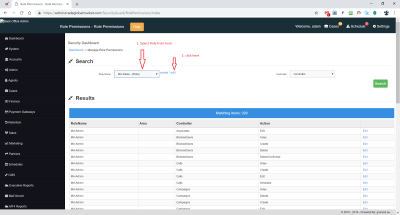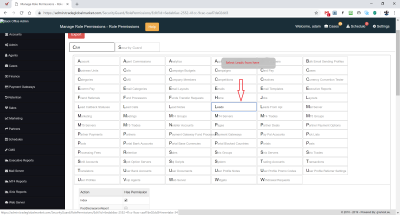Show or hide leads email addresses and phone numbers
There is a permission to view "extended details" on leads.. Depending on the agent's "Roles", agents without that permission won't see the phone number or email of the client.
The permissions are labelled:
- CanViewExtendedListDetails - this one ALLOWS the phone and email to be viewed in the LIST of leads. Un-checked means NO permission to that
- CanViewPhoneInDetails - this one ALLOWS the phone to be viewed in Leads/Details. Un-checked means NO permission to that.
You must set the permissions on the ROLES via the CRM:
- Go to Roles and Users → Role Permissions
- Find the TWO permission items mentioned above (CanViewExtendedListDetails and CanViewPhoneInDetails) and set as required.
- Repeat for all Roles that you want to edit - this allows Admins and Sales-Managers to be ALLOWED to view those details, whilst Sales, Retention and other Role(s) might have that permission disabled.